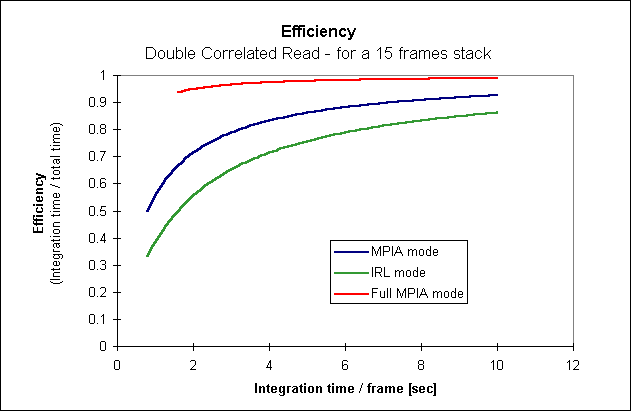
| D. Thompson, P. Bizenberger | last update Oct.99, Biz |
| Calar Alto
Homepage |
MPIA
Homepage |
In this manual, we are assuming that the reader is already familiar
with infrared observing in general, as well as the reduction of data into
a final, useable form. If not, the reader is directed to the MAGIC
manual, where much of this information can be found. We attempt
here to provide enough information so the user can prepare for and execute
a successful observing program with Omega-Prime.
| Array Type | Rockwell 1024 x 1024 pixel HAWAII array:
HgCdTe detector + Si MOSFET non-destructive readout |
| Pixel scale | 0.3961±0.0004 arcsec/pixel |
| Read Noise | ~25 electrons |
| Dark Current | less than 2 electrons/second/pixel |
| Field of View | 405.6 arcsec square (6.76 arcmin square) |
| Wavelenth range | 1.0 µm - 2.5 µm |
| Telescope | Calar Alto 3.5m (prime focus) |
Sensitivity:
For point sources to the 5 sigma level (i.e. the brightest pixel in
the centre of the star is at 5 times the background noise), with two minutes
integration time (not including any overheads for detector read out etc.),
and with a seeing of 1 arcsec FWHM.
| K' = 17.5 mag | H = 18.1 mag | J = 19.2 mag |
For observers intending to do deep imaging in the K' filter, calibrations from the CADIS data indicate that with 42 minutes exposure time and 1.3 arcsec seeing, point sources of 19.7 magnitude are detected at 5 sigma, defined as 5 times the single pixel rms noise, times the square root of the number of pixels within an aperture with a diameter twice the seeing FWHM. This seems to be scaling nicely with root-time for different exposure times.
Omega Prime supports a number of detector readout modes suitable for
various observing situations. The available modes depend on the read out
electronics which is in use. There are two electronics available for OPrime.
The new electronics offer, in addition to the common modes, a new read
out mode (called "fullMPIA" mode) for high background conditions i.e. short
integration times. The new electronics is tested and is available at a
shared risk basis for this semester. It will replace the old electronics
afterwards.
The various modes are described in detail below, and can be invoked
with the ctype instruction from the Camera control GUI panel, from
the command line interface, or from macro files.
Single Correlated Read (ctype scr) or (ctype rr)
This is the simplest readout scheme. The pixels are reset at the beginning
of an exposure, and read out once at the end of the integration. This does
not remove the variable pedestal level (kT noise) and any initial offsets
which can vary from pixel to pixel. We do not recommend using this mode
for observation. Its main usefulness is in checking the signal level for
saturation.
Double Correlated Read (ctype dcr) or (ctype
orrr) or (ctype rrr-mpia)
This is the most commonly used mode for general observing. The array
is read immediately after the initial reset and again just before the final
reset at the end of the integration. This eliminates the kTC noise and
other offsets, but increases the read noise by root-2 because the noise
from two readouts goes into a single image. Two similar variations of this
readout mode are available, dcr and orrr. The only difference
between the two is that the former makes use of a hardware coadder, while
the latter mode does not. We recommend using the dcr mode, as the data
rates are lower and there is less load on the computer than with the orrr
mode. Virtually all imaging with Omega-Prime to date has been in the dcr
mode.
The new electronics offer a modified double correlated read (ctype
rrr-mpia) with a so called fast reset. This icrease the efficiency of this
read mode.
Multiple End Point Sampling (ctype mcr N) or (ctype
omult N)
This variant of Double-Correlated Sampling is also known as Fowler
sampling (see Fowler and Gatley 1991, Proc. SPIE, 1541, 15). The array
is read multiple times after the initial reset and before the final reset
(the value N tells Omega-Prime how many reads to perform). This scheme
can reduce the read noise substantially, theoretically by a factor root-N.
As with the double correlated read mode, there are two variations of this
readout mode available, mcr (uses coadder) and omult (does
not use coadder). Due to the long read time for Omega-Prime, 0.8 seconds
for each read, this is only practical in very low background situations
such as narrowband imaging, where the total exposure time can be relatively
long. This readout mode has not been extensively tested in Omega-Prime!
Sample Up the Ramp (ctype orm N)
This readout scheme also reduces the effective read noise, since the
pixel voltage is sampled N times at equal intervals during the integration.
The total signal comes from a linear fit through the measurements. As with
multiple end point sampling, this is only useful in low background conditions.
This mode has not been extensively tested in Omega-Prime! Warning: Be careful
not to saturate the total signal in this mode!
Full MPIA Mode (ctype rrr-fmpia)
This mode is implemented only in the new electronics. It is supposed
to give a higher observing efficiency compared to the existing modes. See
the following graph for the calculated efficiency of a stack of 15
images. The MPIA mode is the common double correlated read mode (Reset
Read Read) which is usually used with Omega Cass or Omega Prime (and new
electronics). The IRL mode is the double correlated read mode used with
MAGIC and Omega Prime. For short integration times is the efficiency of
the Full MPIA mode significant higher to the other modes. Since the overhead
of one mode is constant for a read out stack, the ratio of overhead to
integration time is the worst for minimum integration time.
The noise is the same as for the Double Correlated Read. Minimum integration time is 1.68 seconds.
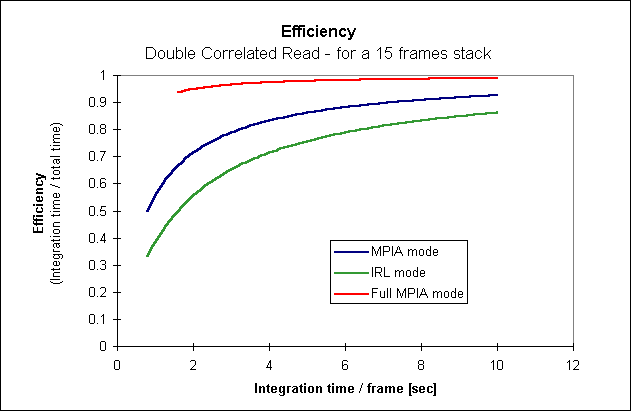
The common double correlated read out modes are 'frame
orientated' i.e. you reset the hole array, read the hole array, read again
the hole array and subtract the two frames. Assuming a very fast reset,
this takes twice the time to read the
array, to achieve an image with minimum integration time. In this case,
a single pixel integrates light only as long as it takes to read the array
once. The resulting efficiency is for minimum integration time 50%, changing
to better values for
longer integration times.
The new Full MPIA mode is 'line orientated'. You
read one line, reset the same line and read it again. Do this for the hole
array. Next cycle is the same. You read one line, reset the same line and
read it again. To archive a double correlated
image, you subtract the second read of the first cycle from the first
read of the second cycle. Repeat this for the hole array. The efficiency
is in this case almost 100%, it is not exact 100% since the reset is not
infinite short and the first read of the first cycle (as well as the second
read of the last cycle) is lost and counts as an overhead. This overhead
becomes negligible when taking many frames in a row. The graph is for a
stack of 15 images (Repeat 15). For a single image, this mode shows no
advantage to the MPIA mode, it rather has the disadvantage of the longer
minimum integration time.
The minimum integration time
increases from 0.84 to 1.68 seconds because still two reads are necessary
for a double correlated read. But the integration of photons is done during
the hole read process.
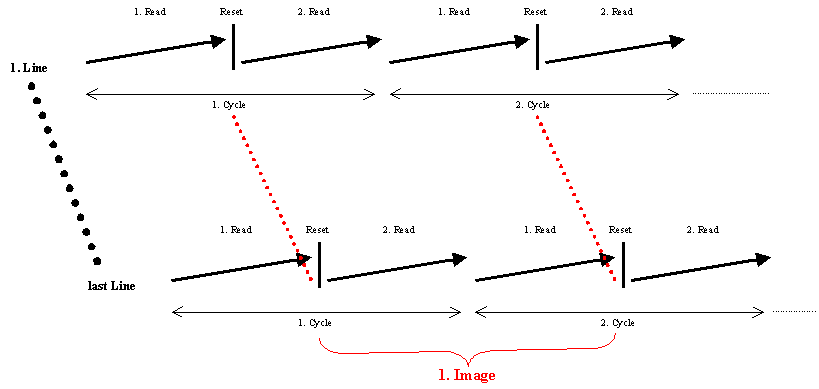
Subarrays
This readout scheme reads a square box of variable size. This mode is well suited to occultations. The actual readout technique is Reset Read Read. The size of the subframe must be an even number. In addition the subarray has to be located entirely in one quadrant of the detector.
This mode is not a typical observing mode for OPrime.
In case you want to use this mode please see the OCass
manual for more information about subarray read out.
Bad
Pixels
Bad pixels can either be hot (very high dark current), or cold (usually
a failed electrical connection through the indium bump-bonds), though sometimes
marginally bad pixels can show an intermittent behaviour. A few new bad
pixels show up each time the NICMOS3 arrays used in the MAGIC camera are
warmed and then cooled again. This problem is likely to be more pronounced
with the larger 1024² HAWAII arrays, as the differential thermal expansion
between the sapphire substrate of the HgCdTe and the silicon multiplexer
can act over a larger distance. For this reason, Omega-Prime will only
be warmed when the dewar vacuum requires repumping (probably twice a year,
between the observing semesters).
When observing with Omega-Prime, be sure to take the necessary data to allow construction of your own bad pixel map! Generally, your domeflat exposures will serve to identify cold pixels, while an exposure using the "blank" filter (a 77K aluminum disk) will show hot pixels.
Camera
Dewar
Window
The dewar window is made of calcium fluoride, 15 cm in diameter, and
is anti-reflection coated. The central part of the window is normally colder
than the outer rim, due to radiative cooling into the 77K dewar and relatively
slow thermal conduction through contact with the dewar around the edge.
As a result, the window is prone to fogging over in high-humidity. Evidence
suggests that you should start to worry if the humidity within the dome
rises above the 90% level. If you suspect that the dewar window has fogged
over, please ask the night assistant to check.
A system has been installed which diverts the cold, dry nitrogen boil-off from one of the internal liquid nitrogen tanks to a ring of jets around the edge of the dewar window. This seems to have helped alleviate some of the problem, though we do not yet have enough experience with the camera to say for certain that the fogging problem has been completely solved. Therefore, we suggest you continue to exercise due caution under high-humidity conditions.
Available
Filters
Most of the usual infrared filters can be found in Omega-Prime, including
broadband J, H, K, K', and Ks, as well as narrowband filters for Fe II,
molecular hydrogen, Brackett gamma, and CO. A complete and current listing of the available filters can be found on the
Omega-Prime technical characteristics page.
Startup
Procedure
The observatory personnel will provide the observers with the username
and password for the Omega-Prime computer. If you are intending on observing,
the telescope also needs to be brought to full operation before initializing
the Omega-Prime GUI. The Calar Alto staff will introduce you to the telescope,
the computer system and the software.
GUI
Description
The Graphical User Interface (GUI) consists of several panels, each
of which has a different function. The GUI has been written to control
a number of different cameras (Omega-Prime, Omega-Cass, MAX, MAGIC), so
there are some functions you will see on the GUI which do not work with
Omega-Prime. All descriptions given below apply specifically to Omega-Prime.
Click on the panel name below for a complete description of that panel's
functions.
| Overview | How the full screen might look. |
| Initialize | Initialization window. |
| Camera
Control |
Basic control of the camera and exposure time. |
| Telescope
Control |
Basic control of the telescope:
positioning and offsetting. |
| Sky Map | SAO catalog + imaging history. |
| Airmass | Graphical airmass display. |
| Command | Manual input of commands. |
| Display | Display of images as they are obtained. |
Calibration
UKIRT
Faint IR Standard Stars
Because all of the brighter infrared standard stars (e.g. standards
from Elias et al. 1982, AJ, 87, 1029) saturate in the relatively long minimum
exposure time with Omega-Prime (0.8 seconds), it is necessary to use the
UKIRT faint infrared standard stars (Casali 1992, JCMT UKIRT Newsletter,
4, 33) to calibrate your data. Even the brighter stars from this list saturate,
so one should pick which stars to use carefully! It is generally a good
idea to stick with stars fainter than about 10th magnitude in the K band.
An object file ( faintstd.objects ) containting the complete, current list of UKIRT faint standards in the format required by Omega-Prime is available to download and edit to suit your needs. In addition, K-band finding charts are available by clicking on the name of the standard star in the table below.
A somewhat large [4.5 MB] gzipped postscript version of the table and fainding charts is also available for those who prefer a hardcopy ( faintstd.ps.gz ). This file will be updated as new images become available. The current version is dated 19 February 1997.
UKIRT Faint Infrared Standard Stars
| Name | Other | RA 1950 | Dec 1950 | K | (H-K) | (J-K) |
| FS 1 | G158-100 | 00 31 22.7 | -12 24 29 | 12.967
(0.021) |
0.081
(0.012) |
0.462
(0.011) |
| FS 2 | SA92-342 | 00 52 36.0 | +00 26 58 | 10.466
(0.003) |
0.038
(0.003) |
0.247
(0.003) |
| FS 3 | Feige 1 | 01 01 46.6 | +03 57 34 | 12.822
(0.007) |
-0.097
(0.007) |
-0.222
(0.011) |
| FS 4 | SA93-317 | 01 52 03.7 | +00 28 20 | 10.264
(0.005) |
0.040
(0.007) |
0.292
(0.003) |
| FS 5 | Feige 16 | 01 52 04.7 | -07 00 47 | 12.342
(0.006) |
-0.002
(0.004) |
-0.007
(0.004) |
| FS 6 | Feige 22 | 02 27 39.2 | +05 02 34 | 13.374
(0.015) |
-0.069
(0.012) |
-0.135
(0.014) |
| FS 7 | SA94-242 | 02 54 47.2 | +00 06 39 | 10.940
(0.005) |
0.037
(0.010) |
0.165
(0.012) |
| FS 8 | SA94-251 | 02 55 12.9 | +00 04 04 | 8.313
(0.006) |
0.129
(0.004) |
0.766
(0.002) |
| FS 9 | SA94-702 | 02 55 38.8 | +00 58 54 | 8.266
(0.006) |
0.016
(0.019) |
0.884
(0.003) |
| FS 10 | GD 50 | 03 46 17.4 | -01 07 38 | 14.919
(0.072) |
0.016
(0.019) |
0.884
(0.003) |
| FS 11 | SA96-83 | 04 50 25.4 | -00 19 34 | 11.278
(0.018) |
0.016
(0.019) |
0.076
(0.025) |
| FS 12 | GD 71 | 05 49 34.8 | +15 52 37 | 13.898
(0.003) |
-0.091
(0.018) |
-0.217
(0.014) |
| FS 13 | SA97-249 | 05 54 33.8 | +00 00 53 | 10.135
(0.003) |
0.047
(0.005) |
0.382
(0.002) |
| FS 14 | Rubin 149 | 07 21 41.2 | -00 27 10 | 14.261
(0.012) |
-0.079
(0.020) |
-0.153
(0.005) |
| FS 15 | M67-I-48 | 08 48 21.9 | +11 55 02 | 12.360
(0.021) |
0.060
(0.007) |
0.418
(0.008) |
| FS 16 | M67-IV-8 | 08 48 31.0 | +12 00 36 | 12.631
(0.008) |
0.038
(0.005) |
0.340
(0.006) |
| FS 17 | M67-IV-27 | 08 48 35.4 | +12 03 26 | 12.270
(0.007) |
0.073
(0.003) |
0.411
(0.007) |
| FS 18 | SA100-280 | 08 51 02.1 | -00 25 14 | 10.522
(0.008) |
0.031
(0.003) |
0.292
(0.003) |
| FS 19 | G162-66 | 10 31 14.5 | -11 26 08 | 13.796
(0.025) |
-0.142
(0.047) |
-0.231
(0.021) |
| FS 20 | G163-50 | 11 05 27.6 | -04 53 04 | 13.473
(0.017) |
-0.069
(0.012) |
-0.120
(0.015) |
| FS 21 | GD 140 | 11 34 27.6 | +30 04 35 | 13.132
(0.004) |
-0.101
(0.037) |
-0.184
(0.033) |
| FS 33 | GD 153 | 12 54 35.1 | +22 18 08 | 14.240
(0.016) |
-0.078
(0.024) |
-0.223
(0.010) |
| FS 23 | M3-193 | 13 39 25.7 | +28 44 59 | 12.374
(0.000) |
0.072
(0.018) |
0.623
(0.004) |
| FS 24 | SA106-1024
|
14 37 33.3 | +00 14 36 | 10.753
(0.008) |
0.019
(0.004) |
0.151
(0.006) |
| FS 25 | SA107-1006 | 15 35 59.9 | +00 24 03 | 9.756
(0.017) |
0.070
(0.005) |
0.475
(0.003) |
| FS 26 | SA108-475 | 16 34 26.3 | -00 28 39 | 7.972
(0.009) |
0.155
(0.006) |
0.858
(0.004) |
| FS 27 | M13-A14 | 16 38 54.2 | +36 26 56 | 13.123
(0.018) |
0.058
(0.014) |
0.371
(0.013) |
| FS 28 | SA109-71 | 17 41 32.5 | -00 23 44 | 10.597
(0.016) |
0.047
(0.005) |
0.148
(0.010) |
| FS 35 | G21-15 | 18 24 44.5 | +04 01 17 | 11.757
(0.017) |
0.089
(0.005) |
0.474
(0.008) |
| FS 34 | EG 141 | 20 39 41.9 | -20 15 21 | 12.989
(0.011) |
-0.070
(0.009) |
-0.170
(0.008) |
| FS 29 | G93-48 | 21 49 53.0 | +02 09 16 | 13.346
(0.024) |
-0.075
(0.012) |
-0.171
(0.011) |
| FS 30 | SA114-750 | 22 39 11.3 | +00 56 55 | 12.015
(0.020) |
-0.036
(0.005) |
-0.092
(0.013) |
| FS 31 | GD 246 | 23 09 50.4 | +10 30 46 | 14.039
(0.010) |
-0.120
(0.017) |
-0.241
(0.020) |
| FS 32 | Feige 108 | 23 13 38.2 | -02 06 58 | 13.664
(0.012) |
-0.088
(0.015) |
-0.205
(0.011) |
White Dwarf Star: Alternate names of stars given in this color in the table above indicate that the star is a white dwarf. While none of the stars have actual calibrations in the narrowband filters, reasonable magnitudes can be interpolated from the filter characteristics and the broadband magnitudes. White dwarf stars will not work with this method for the Brackett gamma filter, as they have strong absorption lines at this wavelength.
| Zero Points | J
(Jy) |
H
(Jy) |
K
(Jy) |
| Flux for a 0.0 mag star | 654 | 1049 | 1614 |
Note: The values quoted above for the flux from a zero magnitude star are from Bessel & Brett (1988 PASP, 100, 1134), scaled to zero magnitude. Bessel & Brett quote fluxes for a 0.03 magnitude star.
Dome
Flats
Flats are normally obtained against the inside of the dome. It is pretty
much impossible to take dome flats for the standard K filter, because the
dome itself saturates the array in the minimum exposure time. For the K'
filter, one often has to work hard to get the 500W quartz lamp faint enough
so that it also doesn't saturate the array in the minimum exposure time!
What has worked for the CADIS project is to point the lamp towards the
aluminum door into the freight elevator at the north end of the telescope.
Adjust the distance until you get a satisfactory "lights on" domeflat (usually
less than 10 cm). The other filters are less troublesome, and the narrowband
filters can usually use the 500W lamp pointed directly at the dome.
Shutdown
To shut the GUI down at the end of the night, simple select quit
system in the file menu on the camera control window. When the GUI
has shut down, type "cleanup" in the command window.
Taping
to DAT
As of this writing, the most data generated with Omega-Prime during
a single night's observing is about 4 GB, though it should be possible,
with different goals in the observing program, to generate much more than
this. Taping to the DAT drives has been clocked at 1.25 hours to tape 1
GB of fits images using the tar command, so if multiple copies of
the raw data are needed, this can easily take the entire daylight period.
The Omega computer will therefore normally be configured with two DAT drives.
If it is not already done by the start of your run, and especially if you
plan on generating large amounts of data (for example, saving individual
images), please ask someone to attach a second DAT drive. It is possible
to tape two sets of data in parallel.
read
sync
tele r 200.0 0.0
save -f 2 -i
sync tele
Where the read command will read out the array using the current integration time and number of repeats as set up on the camera control GUI window. The sync command tells the GUI to wait for all commands currently being executed (in this case, just the read) to be completed. The tele r command offsets the telescope, relative to the current position, by the specified amount in right ascension and declination. The save command tells the computer to save the individual exposures, starting from the second one (-f 2), in a single, integrated (i) file. Finally, the sync tele command waits for the telescope offset given earlier to be completed, before continuing with the next command in the macro. This is how one implements the double buffering, feature, which is explained in more detail below.
Depending on what observations are wanted, a full macro will usually consist of a number of these blocks, sometimes with initial and final telescope offsets which start and end the macro on a known reference position. Descriptions of all of the available macro commands are given below.
All macro files should have .mac as their extension: filename.mac
There are several macros available , e.g. standard star observing macros, though they should already be in Omega-Prime's default macro directory. Use them at your own risk...I know what they do because I wrote them! If you make any changes to the existing files in the object directory, please save the new version under a new name.
A complete description of the available commands is available as an HTML document or in gzipped Postscript [22 kB] format.
Double buffering
It takes a considerable amount of time to transfer the data from the
camera and save it to the hard-drive on the workstation. To reclaim some
of this otherwise lost time, Omega-prime has been configured with two image
buffers. Thus, a new image can be read out while the previous image
is being saved. To implement this feature, the macros should be written
as in the example above, with a sync tele after the telescope offset
and save commands. The GUI will then only wait until the telescope move
is completed before starting the next read (the save command may still
be in progress). When observing in the K band, the increase in efficiency
of observing (the fraction of time spent actually integrating on source)
is significant. With 3 second integrations, 11 repeats, and saving images
2 through 11 as an integrated image, efficiency jumps from 33% to 40%.
Object lists should be created in the following format:
Object name | Alpha | Delta | Equinox | pm.A | pm.D | mag | comment
An example (from the Elias standards list):
| HD 225023 | | | 0:00:11.8 | | 35:32:14.0 | | 1950| | 0.0000| | -0.004| | 6.96| | J=7.97 |
| G158-27 | | | 0:04:12.0 | | -7:47:54.0 | | 1950| | -0.056 | | -1.85 | | 7.43| | J=9.31 |
| HD 1160 | | | 0:13:23.1 | | 3:58:24.0 | | 1950| | 0.006 | | -0.013| | 7.04| | J=7.06 |
| HD 3029 | | | 0:31:02.3 | | 20:09:30.0 | | 1950| | -0.0001| | 0.011| | 7.09| | J=7.25 |
| Gl 105.5 | | | 2:38:07.6 | | 0:58:57.0 | | 1950| | 0.0187| | 0.242| | 6.53| | J=8.24 |
Note that the | character is used as a separator between fields. The blank spaces are ignored by the GUI, and were used here to make the file easier to read when editing. Any otherwise empty fields should contain an asterisk (*) character as a place holder.
Only the first three fields are required, the others are optional. Proper motions should be expressed in units of arcsec/century.
There are several object files, e.g. the Elias standards and the UKIRT faint standard star lists availables, though they should already be on Omega-Prime's default object directory. If you make any changes to the existing files in the object directory, please save the new version under a new name.
| Peter Bizenberger | Dave Thompson |
| E-mail: Peter | E-mail: Dave |
| Phone: +49 (6221) 528-311 |