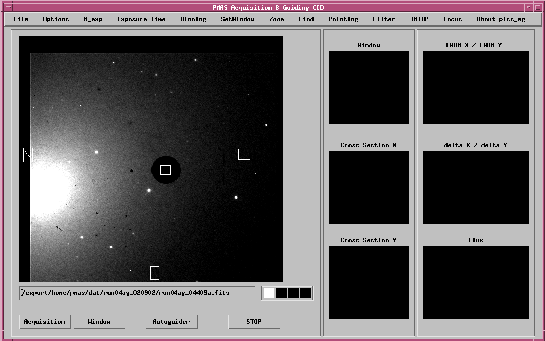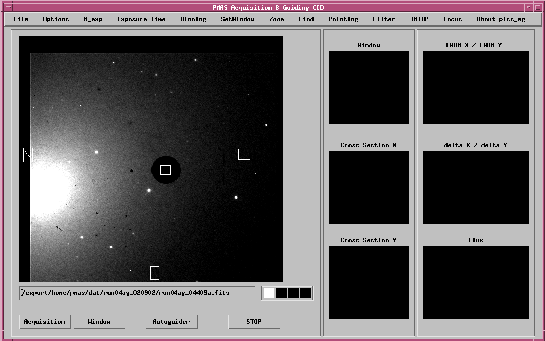| File : |
"Load A&G Image from disk" |
load image from disk and display in main window |
| |
"Print Fits Header" |
print FITS header of most recent file in display |
| |
"Info picsdb" |
print content of picsdb status array |
| |
"Set A&G data path" |
set data path to new direction |
| |
"Set A&G prefix" |
set prefix of FITS images to be acquired |
| |
"Print Log Form" |
print observing log sheet on laser printer |
|
"Quit" |
finish pics_ag |
| Options : |
"set DISPLAY min / max" |
|
| |
"set DISPLAY histequ" |
|
| |
"set DISPLAY median +/-5%" |
|
| |
"set DISPLAY histequ" |
|
| |
"set DISPLAY median - 5% / + 1*sky" |
|
| |
"set DISPLAY median - 5% / + 5*sky" |
|
| |
"set DISPLAY locut,hicut" |
|
| |
"locut,hicut = " |
|
| |
"locut = " |
|
| |
"hicut = " |
|
| |
"LARR on/off " |
|
| |
"Find Threshold" |
|
| N_exp : |
"1 frame" |
|
| |
"2 frames" |
|
| |
"5 frames" |
|
| |
"10 frames" |
|
| |
"20 frames" |
|
| |
"1000 frames" |
|
| Exposure Time : |
"0.5 sec" |
|
| |
"1 sec" |
|
| |
"2 sec" |
|
| |
"5 sec" |
|
| |
"10 sec" |
|
| |
"20 sec" |
|
| |
"30 sec" |
|
| |
"60 sec" |
|
| |
"120 sec" |
|
| |
"300 sec" |
|
| Binning : |
"1 x 1" |
|
| |
"2 x 2" |
|
| SetWindow : |
"50 x 50 (Guiding)" |
|
| |
"100 x 100" |
|
| |
"200 x 200" |
|
| |
"point Cursor..." |
|
| Zoom : |
"x1" |
|
| |
"x2" |
|
| |
"x4" |
|
| |
"x8" |
|
| |
"x16" |
|
| |
"x1 with fit" |
|
| |
"x2 with fit" |
|
| |
"x4 with fit" |
|
| Find : |
"find stars > 200" |
|
| |
"find stars > 500" |
|
| |
"find stars > 1000" |
|
| |
"find stars > 2000" |
|
| |
"find stars > 5000" |
|
| |
"find stars > 10000" |
|
| Pointing : |
"Telescope Offset" |
|
| |
"Telescope + AG Offset" |
|
| |
"Pointing & Offset" |
|
| |
"Blind Offset" |
|
| |
"GET Offset" |
|
| |
"GO Offset" |
|
| |
"CHECK Offset" |
|
| Filter : |
"Filter 1" |
|
| |
"Filter 2" |
|
| |
"Filter 3" |
|
| |
"Filter 4" |
|
| TMTOP : |
"A&G Unit in" |
|
| |
"Cal.Unit in" |
|
| |
"TMTOP park" |
|
| Focus : |
"AGFOC Series" |
|
| |
"AGFOC set manually" |
|
| |
"Telescope Series" |
|